
Sidebar Lite
- 5.0 RATINGS
- 17.00MB DOWNLOADS
- 4+ AGE
About this app
-
Name Sidebar Lite
-
Category GENERAL
-
Price Free
-
Safety 100% Safe
-
Version 4.4.0
-
Update Nov 27,2024


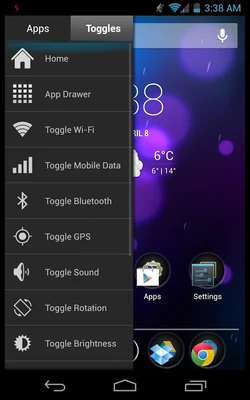
Discover the Efficiency of Sidebar Lite: A Streamlined Sidebar Tool for Android
In the vast landscape of Android sidebar tools, users are constantly seeking solutions that offer quick access to their favorite apps and system functions without compromising screen real estate. Sidebar Lite stands out as a robust yet lightweight option that combines the convenience of app shortcuts with system toggles, all within an easily accessible sidebar.
Sidebar Lite is a user-customizable system-level sidebar that allows for swift activation of frequently used apps and features. Unlike some competitors, which may lack the ability to integrate system tools like WiFi and GPS switches, Sidebar Lite seamlessly blends these functionalities into one streamlined interface. This makes it an ideal choice for users who appreciate having all their essentials just a swipe away.
Upon installation, Sidebar Lite presents a straightforward setup menu where users can tweak various settings, such as the sidebar's width, sensitivity, and height. Adjusting the sensitivity to a higher level can make it easier to invoke the sidebar when needed. The interface is intuitive, allowing even non-English speakers to get started without extensive configuration.
Adding apps and system toggles to Sidebar Lite is a breeze. Users simply swipe from the left edge of the screen to bring out the sidebar and tap the plus sign to access a list of available apps and tools. The list is categorized for easy navigation, and selected items can be added to the sidebar with a simple tap. The free version of Sidebar Lite, however, limits the number of shortcuts to eight, while the paid version offers even more flexibility and options.
One of the standout features of Sidebar Lite is its minimal impact on the user experience. When not in use, the sidebar remains invisible, ensuring that it doesn't interfere with daily phone operations. It also consumes minimal system resources, with a reported memory footprint of just 14 MB. This makes it an excellent choice for users who prioritize both functionality and performance.
For MIUI users, enabling the Sidebar Lite's floating window permission is necessary for seamless integration. This can be done through the Security Center, under Authorization Management, App Permissions Management, and then locating Sidebar Lite's permissions. Once enabled, users can enjoy the sidebar's convenience regardless of the app they're currently using.
In conclusion, Sidebar Lite offers a practical and elegant solution for Android users who desire quick access to their favorite apps and system settings. Its customizable interface, minimal footprint, and seamless integration make it a valuable addition to any Android device. Whether you're a power user or someone who simply appreciates convenience, Sidebar Lite is worth checking out. Its blend of functionality and efficiency ensures that it remains a top contender in the world of Android sidebar tools.

